2 views

Marcus
Birkenkrahe
This short video explains how to adjust your audio and video settings so that you can fully participate in an Adobe Connect virtual classroom session. This is suitable to share with students. Before doing that you need to set the "meeting" settings so that participants log in automatically as presenters. Otherwise they cannot see the audio/video settings. See also IT Center info (für Dozierende): https://www.it.hwr-berlin.de/anleitungen/e-learning/leitfaden-fuer-lehre...